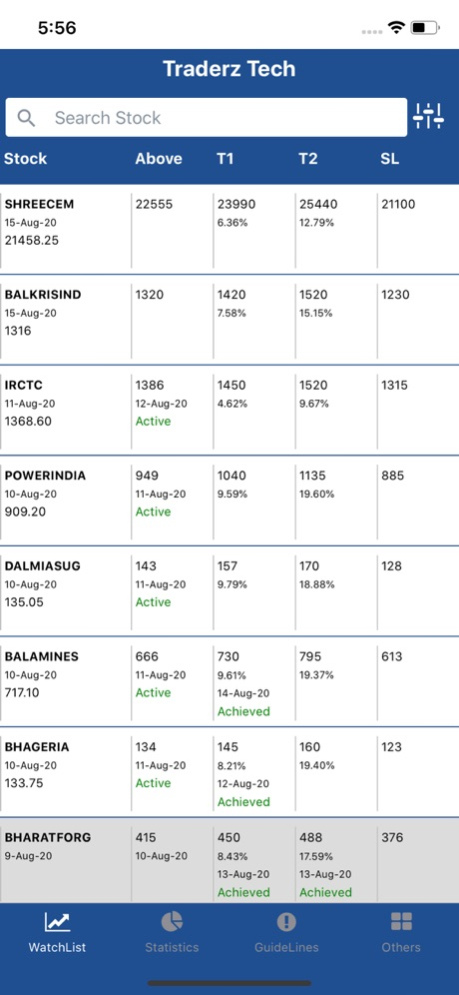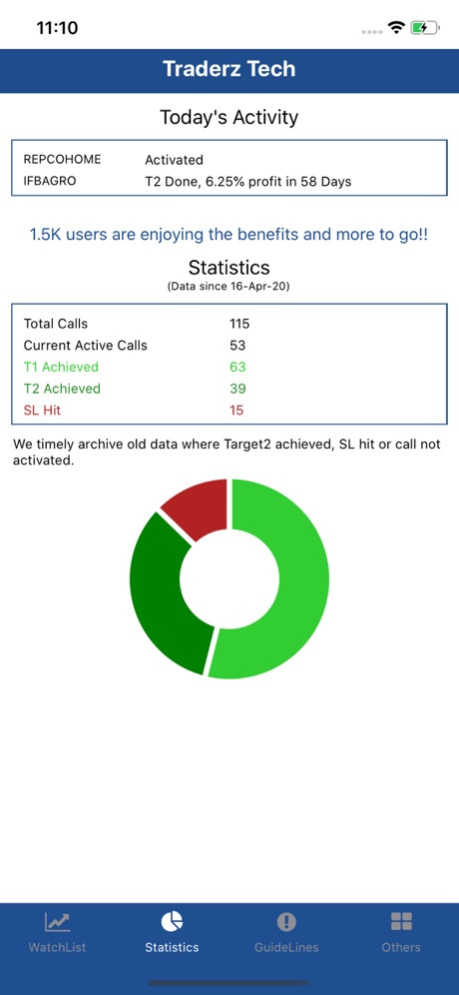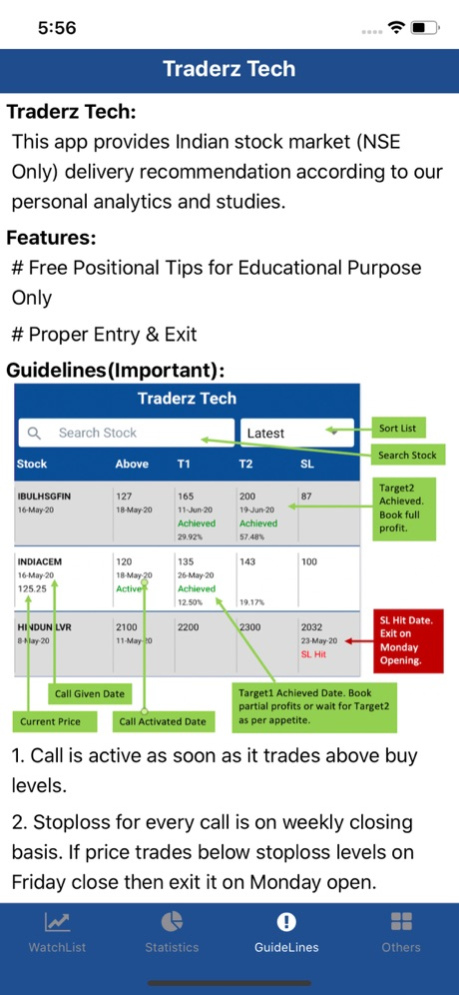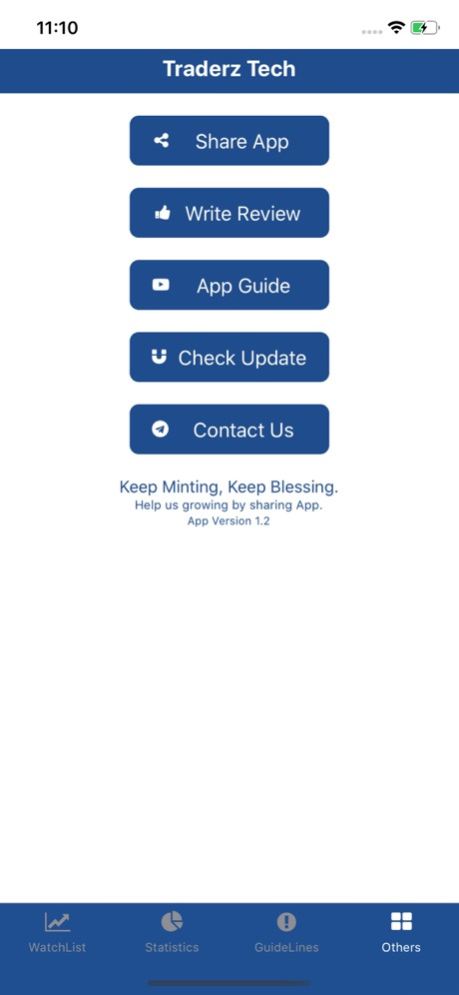Traderz Tech 1.14
Continue to app
Free Version
Publisher Description
Traderz Tech - This app provides Indian stock market delivery recommendation according to our personal analytics and studies.
Features:
# Free Positional Tips for Educational Purpose Only
# Proper Entry & Exit
Guidelines:
1. Call is active as soon as it trades above buy levels.
2. Stop loss for every call is on weekly closing basis. If price trades below stop loss levels on Friday close then exit it on Monday open.
3. Book partial profits once Target1(T1) is reached & hold remaining for Target2(T2) as per individual risk appetite.
4. Position sizing & risk management must be considered before taking any call.
Stock Market Investments & Trading is Risk oriented and by accessing Traderz Tech app or any of its associate sites & groups, you agree to assume complete and full responsibility for the outcomes of all trading and investment decisions that you make, including but not limited to loss of capital.
Our stock tips are for information and educational purposes only and under no circumstances should be used for actual trading.
Before Investment, consult your financial advisor.
We are not SEBI registered.
Aug 19, 2022
Version 1.14
Watchlist view
Bug fix
About Traderz Tech
Traderz Tech is a free app for iOS published in the Accounting & Finance list of apps, part of Business.
The company that develops Traderz Tech is Tushant khanna. The latest version released by its developer is 1.14.
To install Traderz Tech on your iOS device, just click the green Continue To App button above to start the installation process. The app is listed on our website since 2022-08-19 and was downloaded 0 times. We have already checked if the download link is safe, however for your own protection we recommend that you scan the downloaded app with your antivirus. Your antivirus may detect the Traderz Tech as malware if the download link is broken.
How to install Traderz Tech on your iOS device:
- Click on the Continue To App button on our website. This will redirect you to the App Store.
- Once the Traderz Tech is shown in the iTunes listing of your iOS device, you can start its download and installation. Tap on the GET button to the right of the app to start downloading it.
- If you are not logged-in the iOS appstore app, you'll be prompted for your your Apple ID and/or password.
- After Traderz Tech is downloaded, you'll see an INSTALL button to the right. Tap on it to start the actual installation of the iOS app.
- Once installation is finished you can tap on the OPEN button to start it. Its icon will also be added to your device home screen.